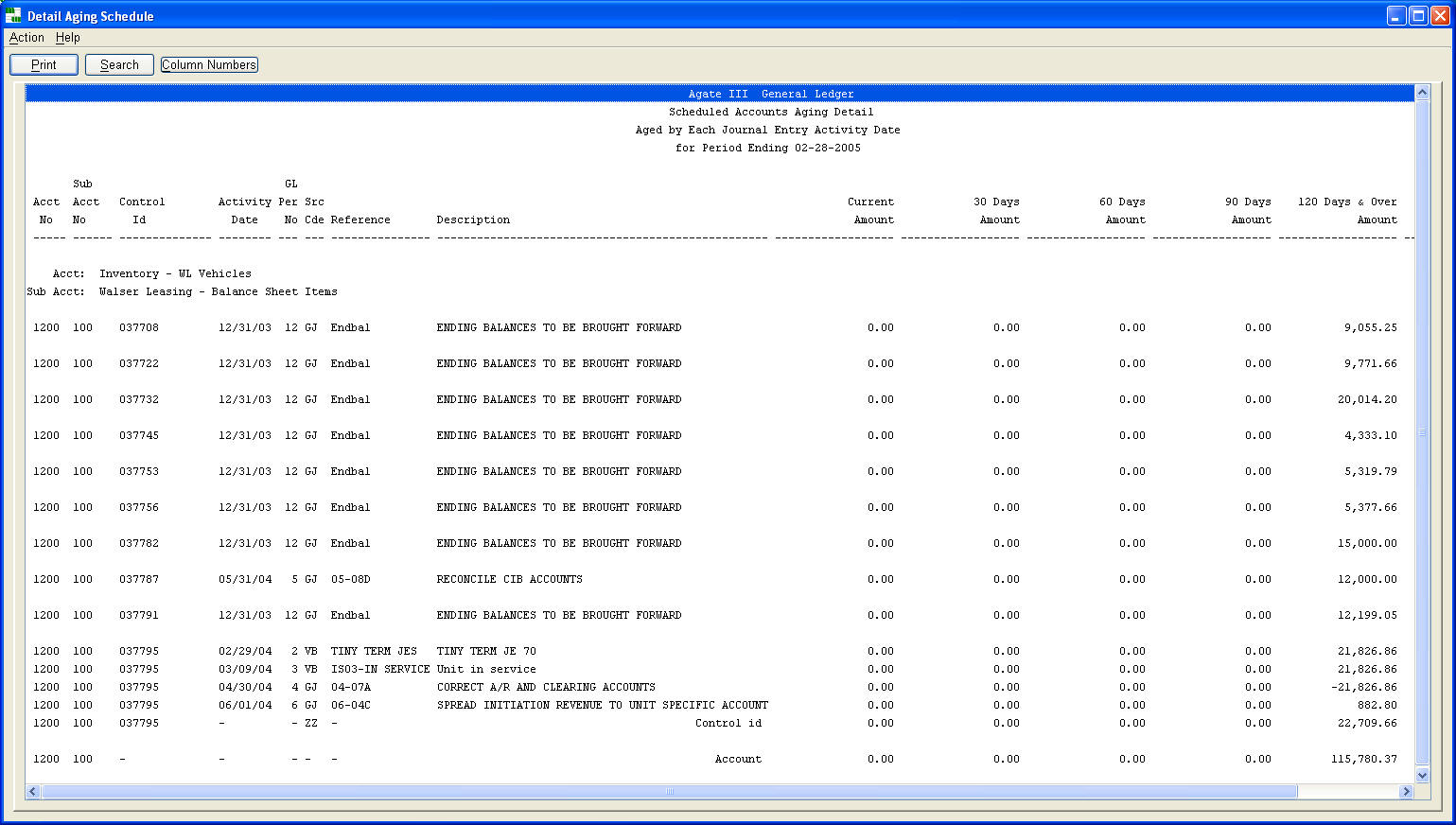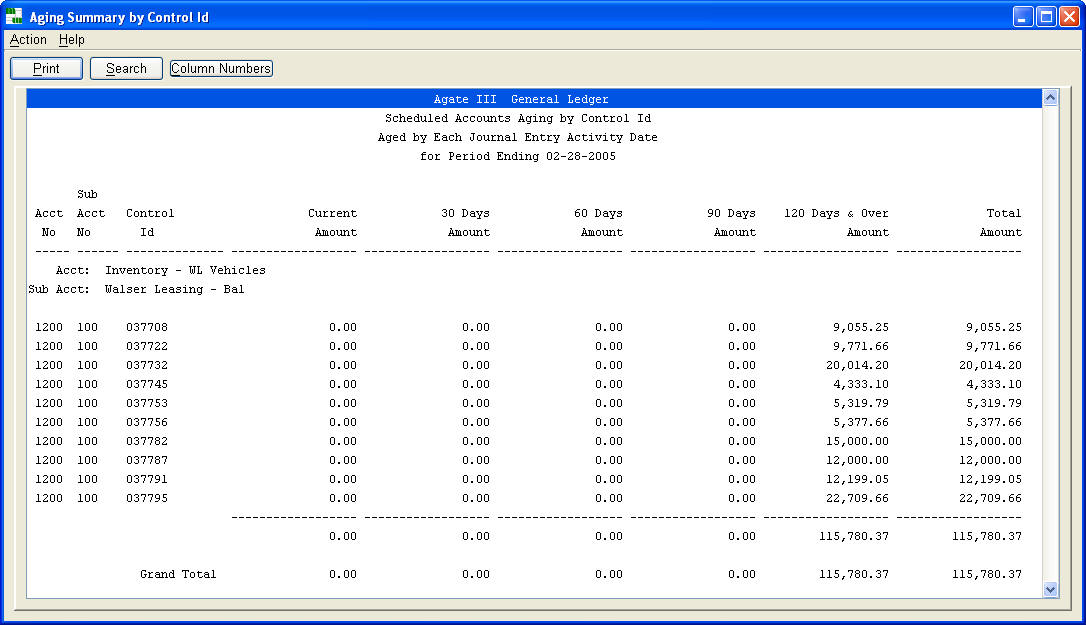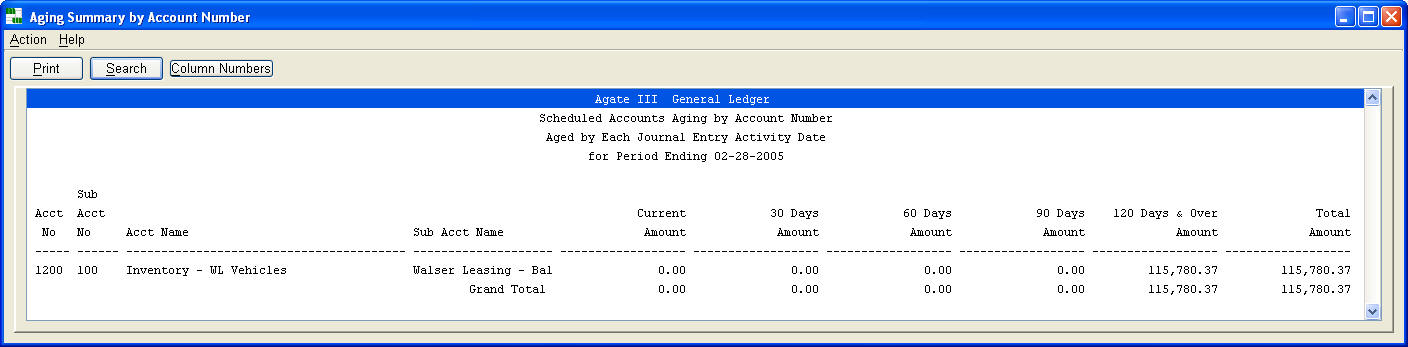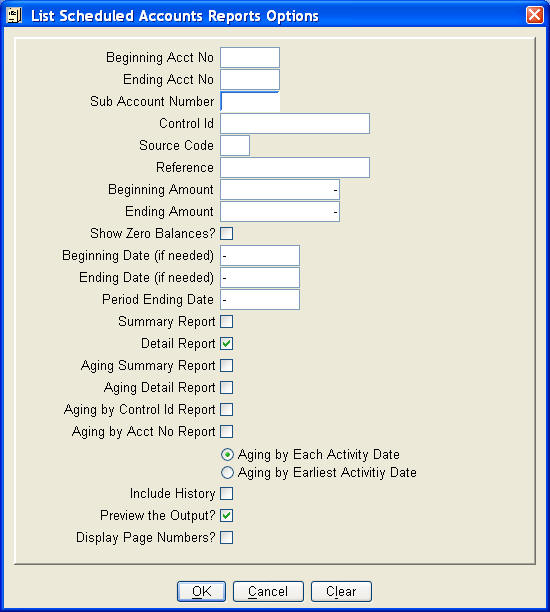
List schedules
List up to six schedules reports, summary, detail, and aging, based on prompt values.
The date prompts create three selection options:
If all three dates are null, journal entries are selected through the current period.
If 'Period Ending Date' is entered, journal entries are selected through that period ending date.
If 'Beginning Date' and 'Ending Date are entered, journal entries are selected for that range of activity dates.
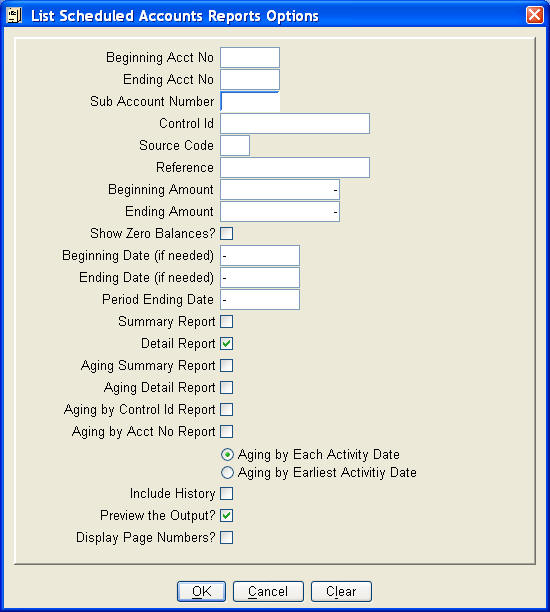
For large reports, this command may process for a time before displaying the report. The procedure execution window below provides feedback that processing is proceeding successfully.
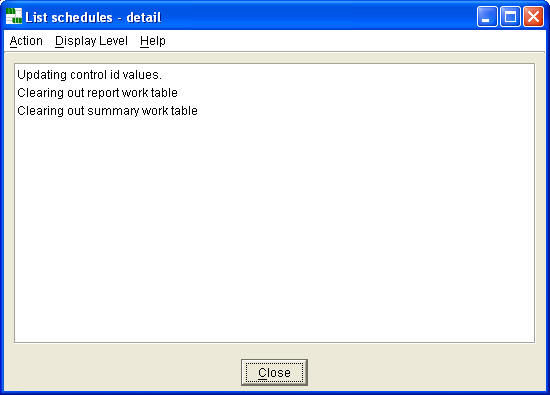
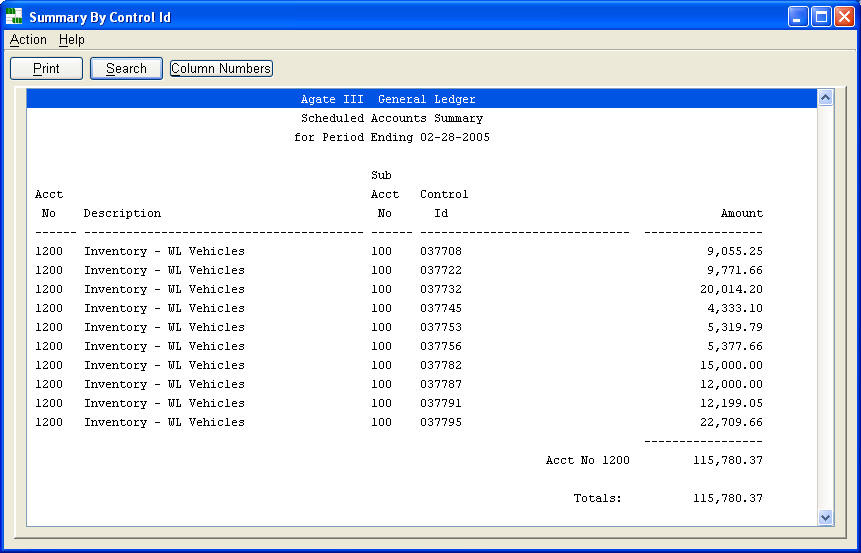
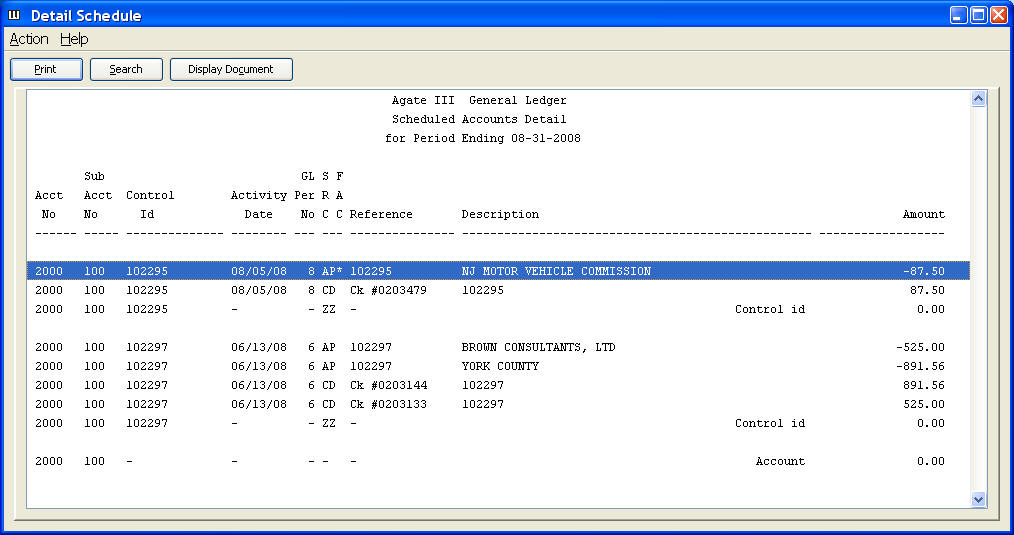
Note: An asterisk (*) in the FACsimile column indicates a supporting document image can be displayed by either double clicking the line or pressing the 'Display Document' button.