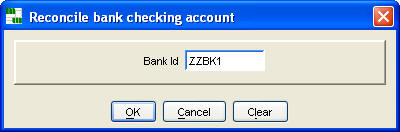
Reconcile bank account
Reconcile a bank statement for the entered bank id.
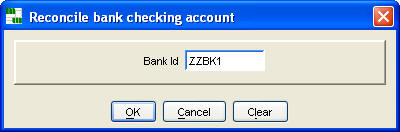
Setting Period Ending Date
To start a reconciliation for a period, use the menu action 'Set maximum G/L period ending date for je's to include in reconciliation' to set the period ending date; then stop and re-start this command.
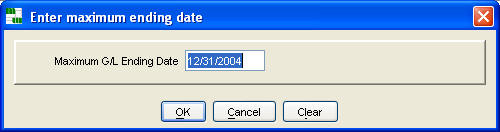
Reconciling Entries
You can reconcile either individual entries by checking the 'Reconciled?' check box or you reconcile a range of items using the menu action 'Reconcile/Unreconcile a group of journal entries'. The windows for these two options are displayed below. An efficient process is to mark all entries 'reconciled' for a period, and then 'unreconcile' those few entries not clearing the bank for accounting period.
Reconcile/Unreconcile a Range of Items

You may either check items in above window or select a row to display the following dialogue.

Reconcile/Unreconcile a Range of Items
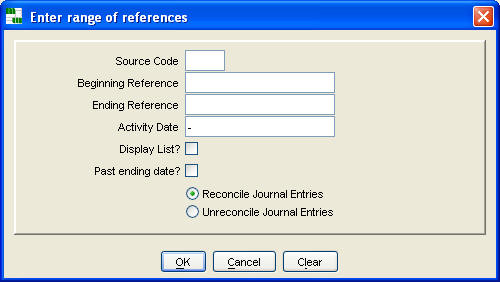
Reports
Use menu actions to either 'List reconciled or unreconciled entries' or to 'List preliminary reconciliation' reports.
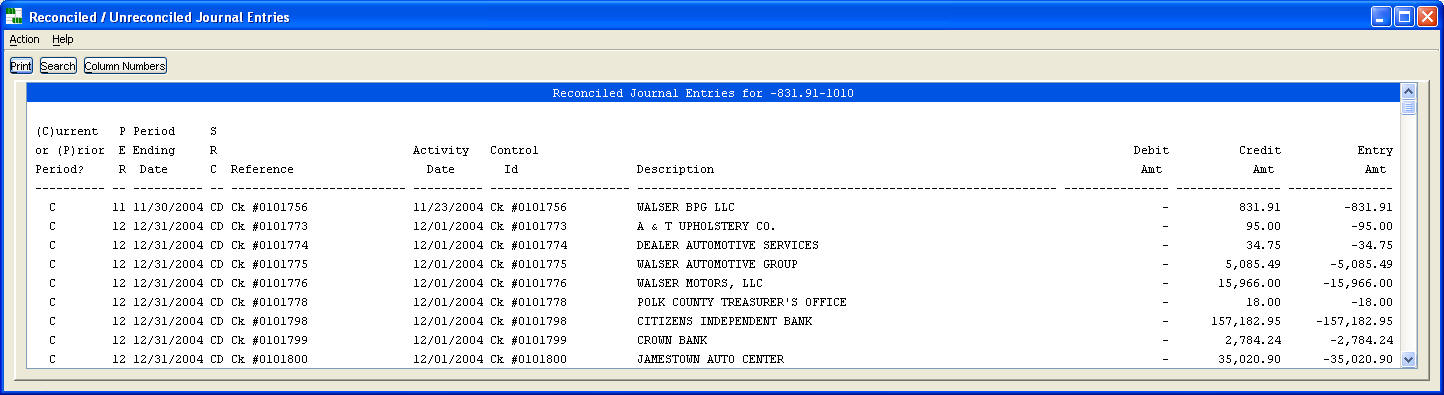

Starting Up Reconciliation
When using bank reconciliation for the first time, use 'Maintain bank definitions' (Accounts Payable Maintenance Folder) to enter the beginning bank balance, and use 'Fix reconciled indicator in posted journal entries' to mark as 'done', i.e. completed with the reconciliation process, all journal entries before the first bank statement being reconciled.