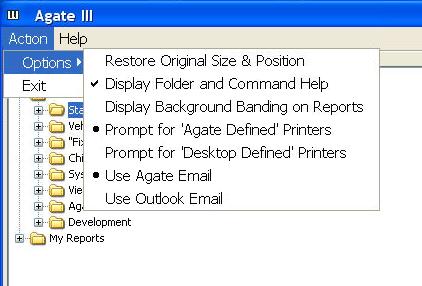
Menu Window's User Settable Options
Selecting Action-->Options displays the following user settable options:
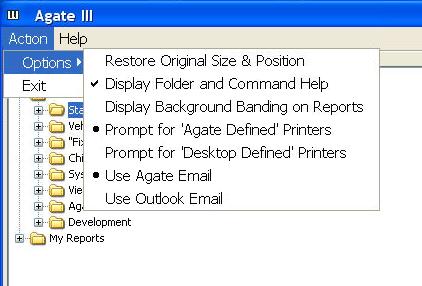
Restore Original Size & Position
Resets the menu window to its original size and position on your screen.
Display Folder and Command Help
Checking this menu action displays folder and command help in the right two windows of the menu.
Display Background Banding on Reports
Checking this menu action displays alternating blue and white background bands in the report preview window, aiding reading across wide reports.
Previewed Report with Banding Enabled
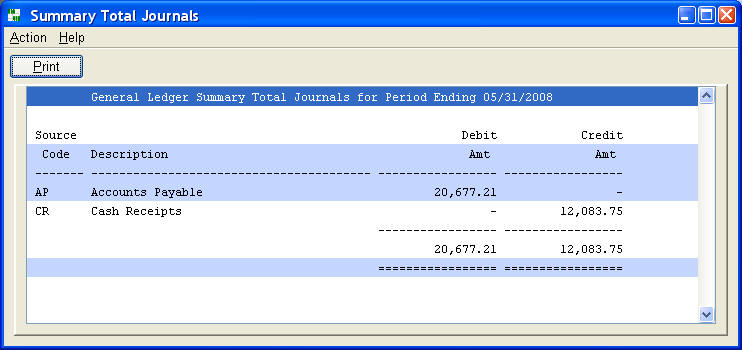
Prompt for 'Agate Defined Printers' or 'Desktop Defined Printers'
You may use either the Agate print prompt dialogue set up for you by your systems administrator or the desktop printers as defined within your desktop operating system.
Use Agate Email or 'Desktop' Email
You may use either the Agate email dialogue or the desktop email client defined in your operation system. Your systems administrator renames 'Desktop' to Outlook, Notes, or whatever other email client is you use.