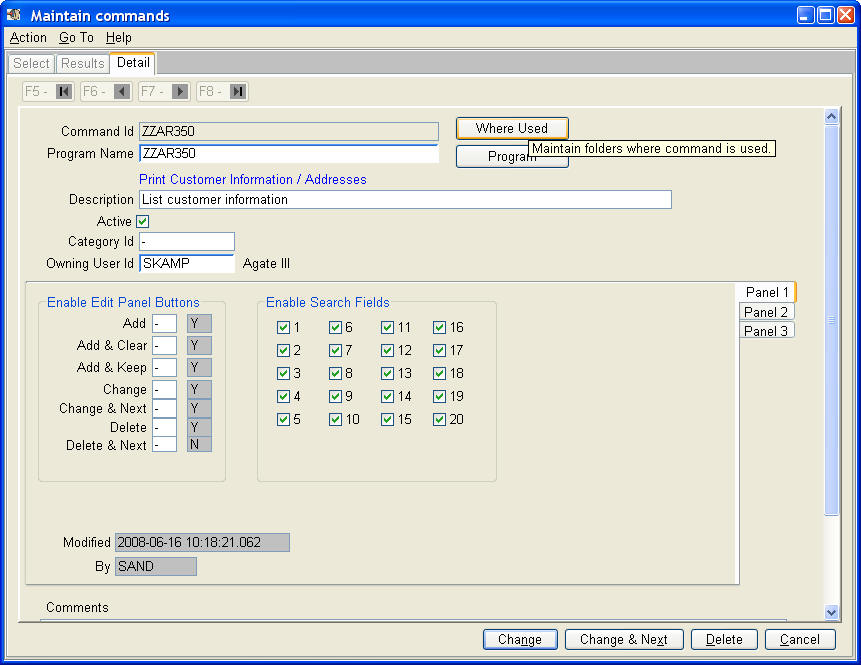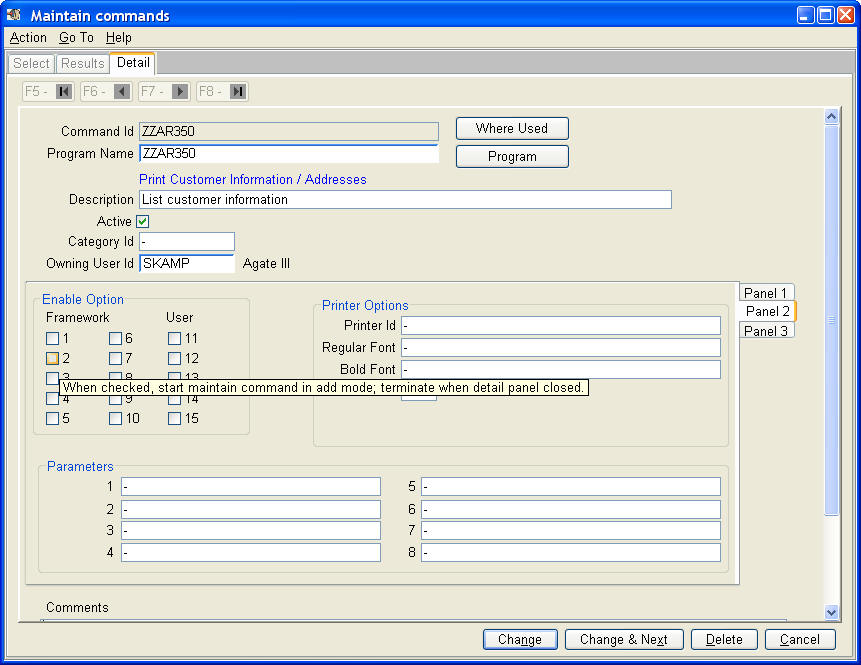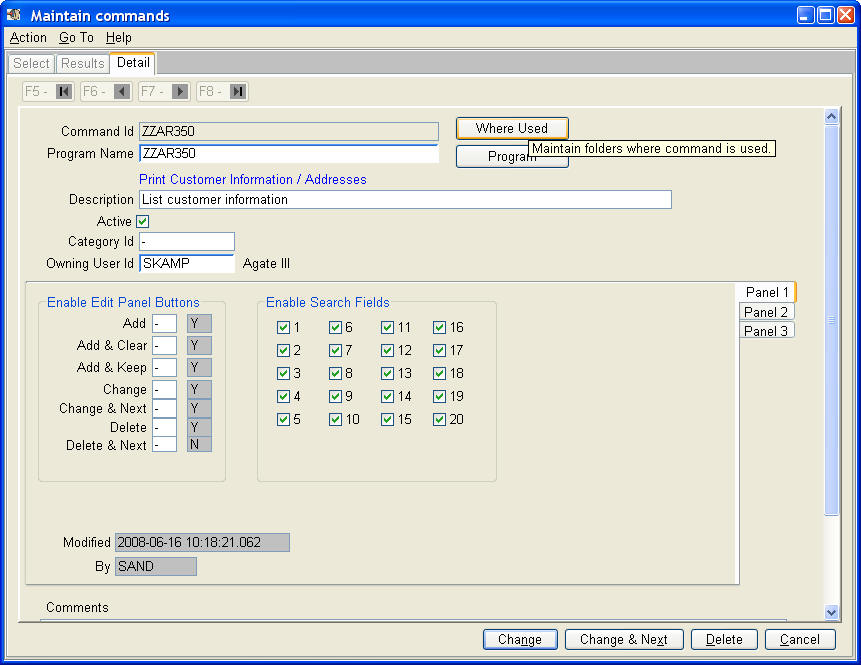
Maintain Commands
One command must be created for each program. Commands can modify the behavior of a program, using available option settings and parameters. Thus, multiple commands can be used to define different program behaviors and/or restrict features of the program.
For table maintenance programs, adding, changing or deleting rows can be disabled, the program can be started in add mode, or the program can be started in search mode. A table maintenance program, with all update options disabled, creates a view only program, a very good way to search, display and scroll result sets, print result sets, and display individual rows.
Command authorizations supersede program authorizations.
Commands are placed into folders. By restricting access to folders, different users will realize different behaviors and authorizations using the same program. Use the 'Where Used' button to maintain folders where the command is referenced, and the 'Program' button to change program information for the command.
Each time a command is executed an audit trail record is created, containing the command id, user id, workstation name, and current time stamp.