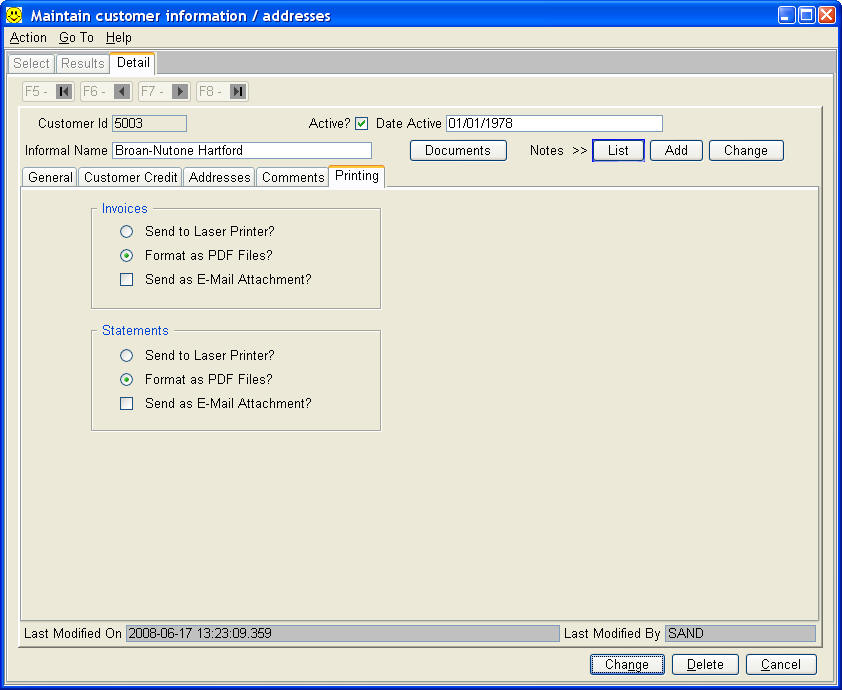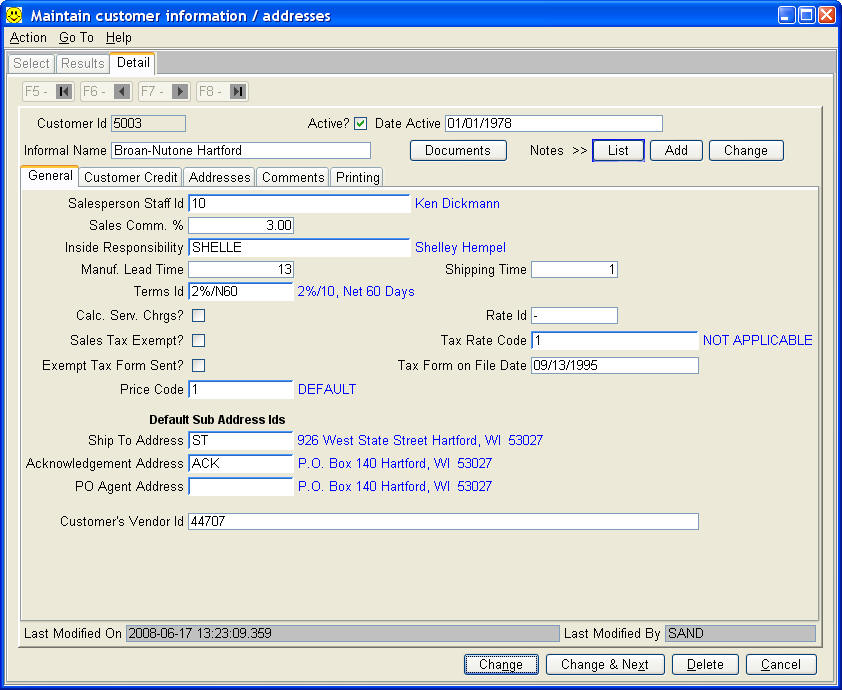
Maintain Customer Information / Addresses
Customer records can be created and maintained using this multi-tabbed command -- general information, credit, addresses, comments, and printing. A user may not be authorized to view all tabs. Any notes or archived documents for this customer may be displayed by pressing the appropriate button. Notes can also be added and changed.
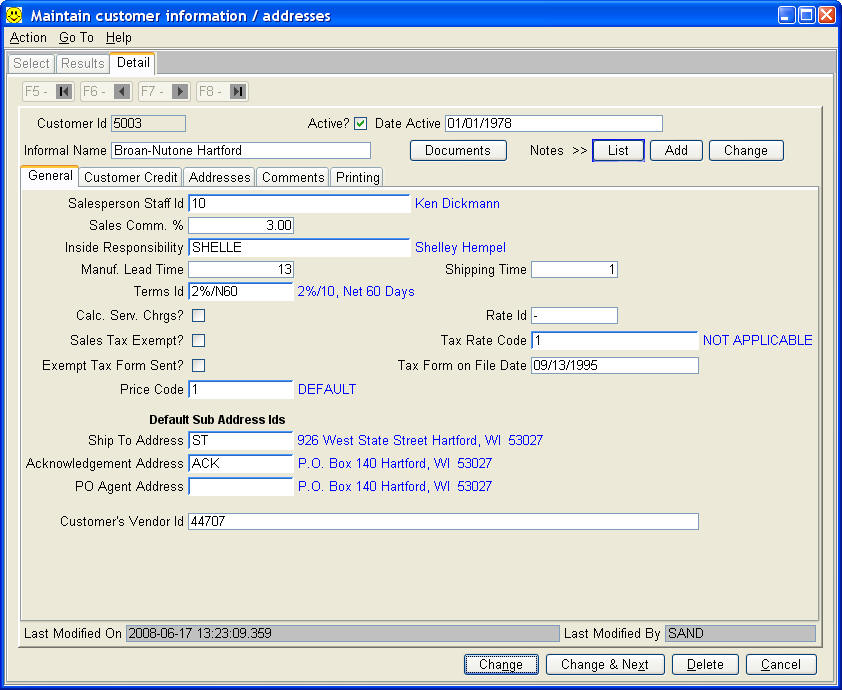
Each customer can have multiple addresses for invoicing, shipping, and contact locations.
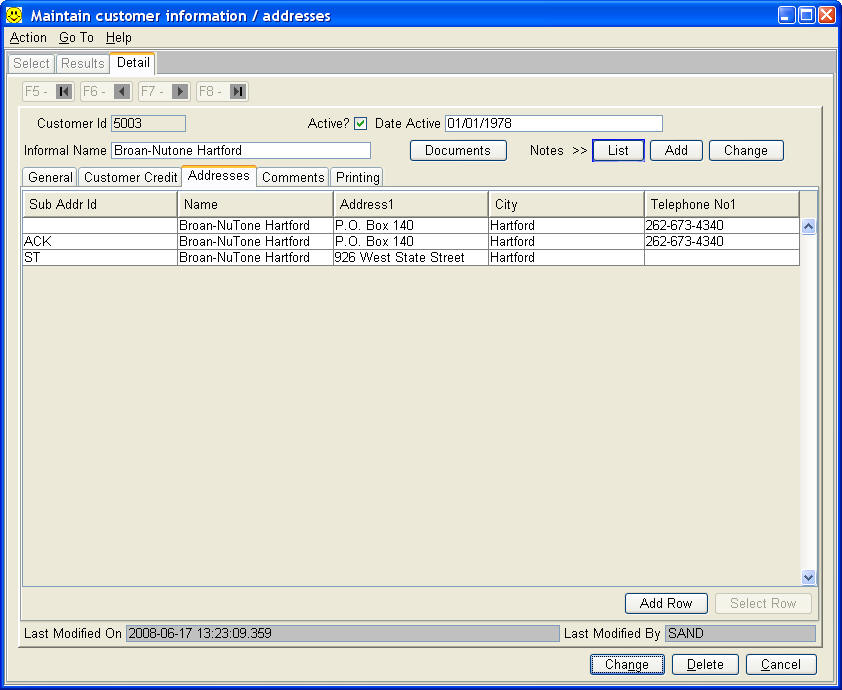
'Add Row' or 'Select Row' displays the following dialogue.
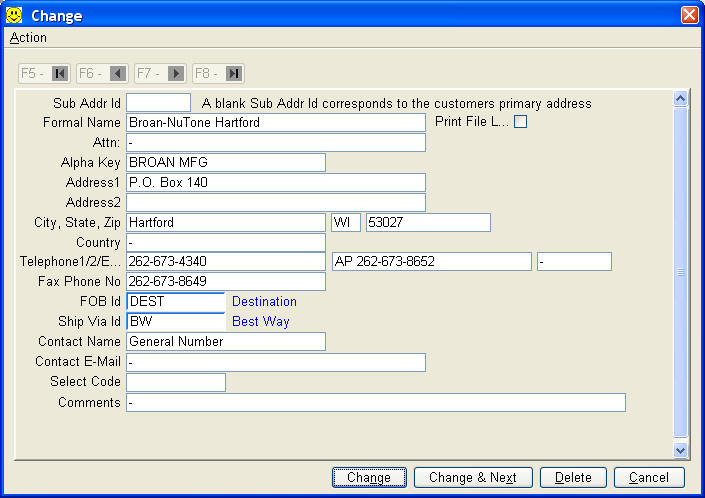
External comments are used to annotate documents received by the customer. Internal comments are used to communicate within the organization.
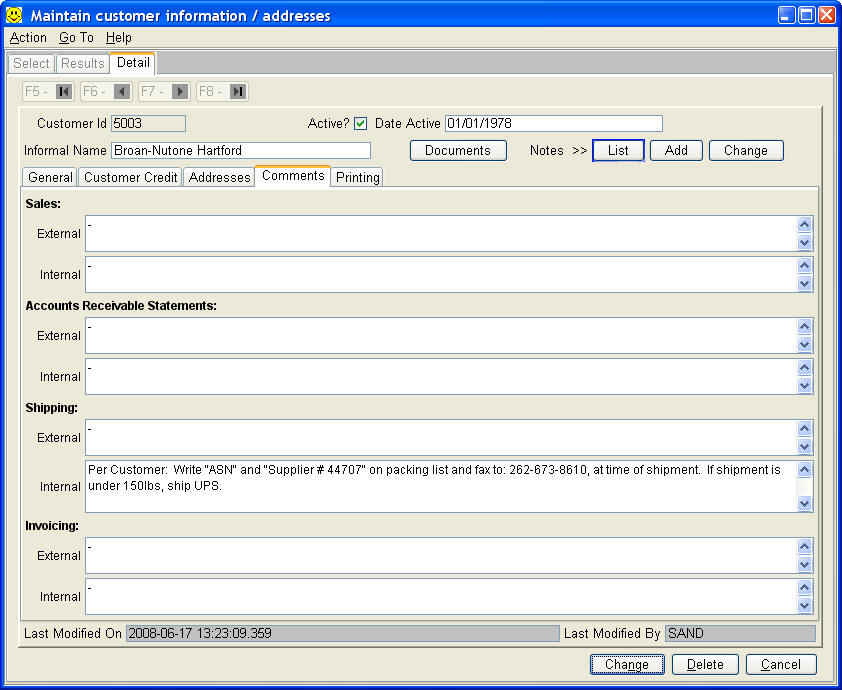
The credit tab displays a variety of credit information.
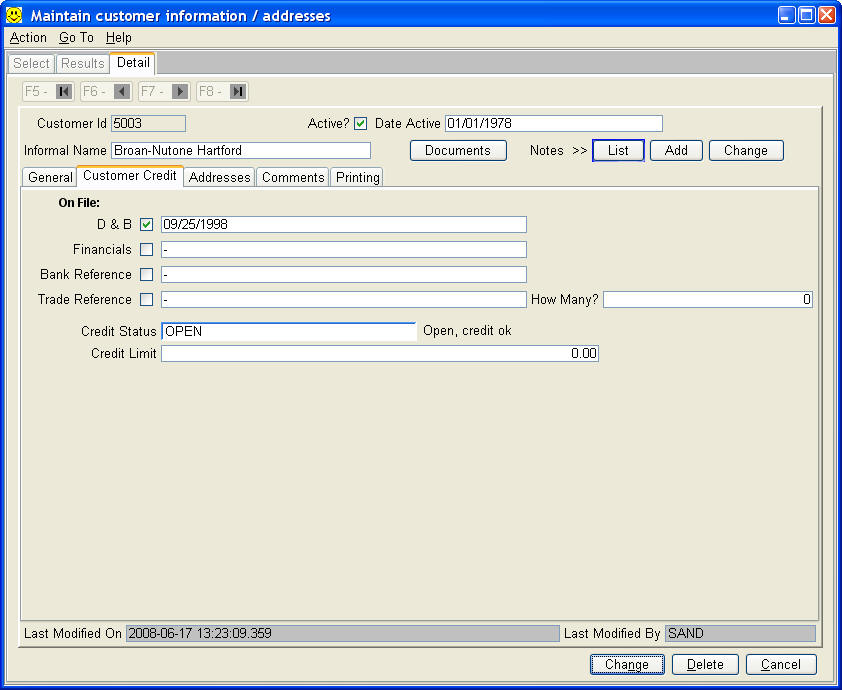
Routing of invoices and statements is defined on the printing tab.