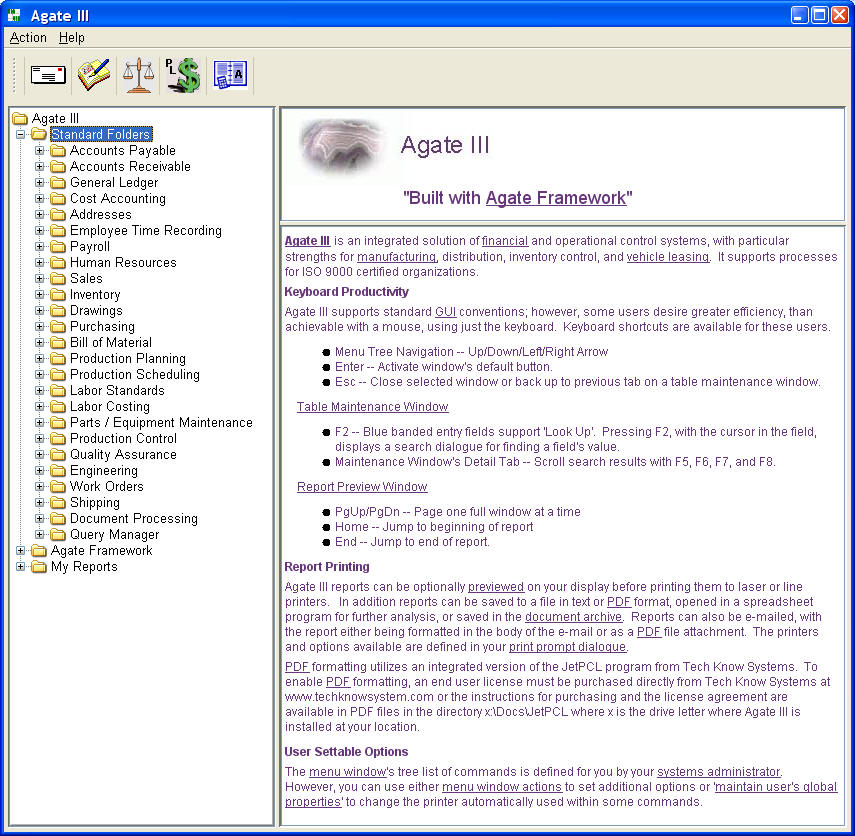
Agate III's Menu Window
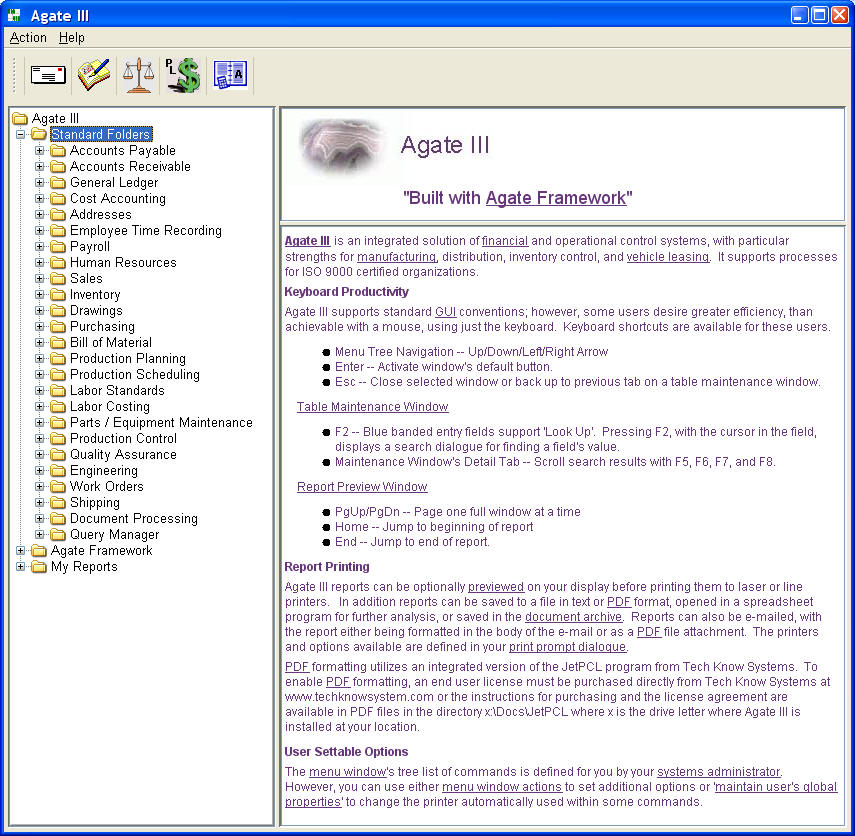
This menu window example displays Agate III's standard folders of commands for manufacturers, which provide complete access to all Agate III's features and functions. These standard folders are usually modified and additional folders created by your system administrator, to configure Agate III to your organization's usage requirements.
Often used commands can be added to the tool bar for faster access than navigating the folder tree. You do this by right clicking on a command line in the menu tree and clicking the 'Add to Favorites' menu action.
The right side of the menu displays context sensitive, HTML help for the folder or command selected, with links to more information. To go back from linked information, right click and select 'Previous Help'.
The keyboard productivity productivity paragraph in the above example describes keyboard short cuts available throughout Agate III. The referenced JetPCL instructions from Tech Know Systems can be reviewed here and the JetPCL license agreement here. The other links in the example can be reviewed here.