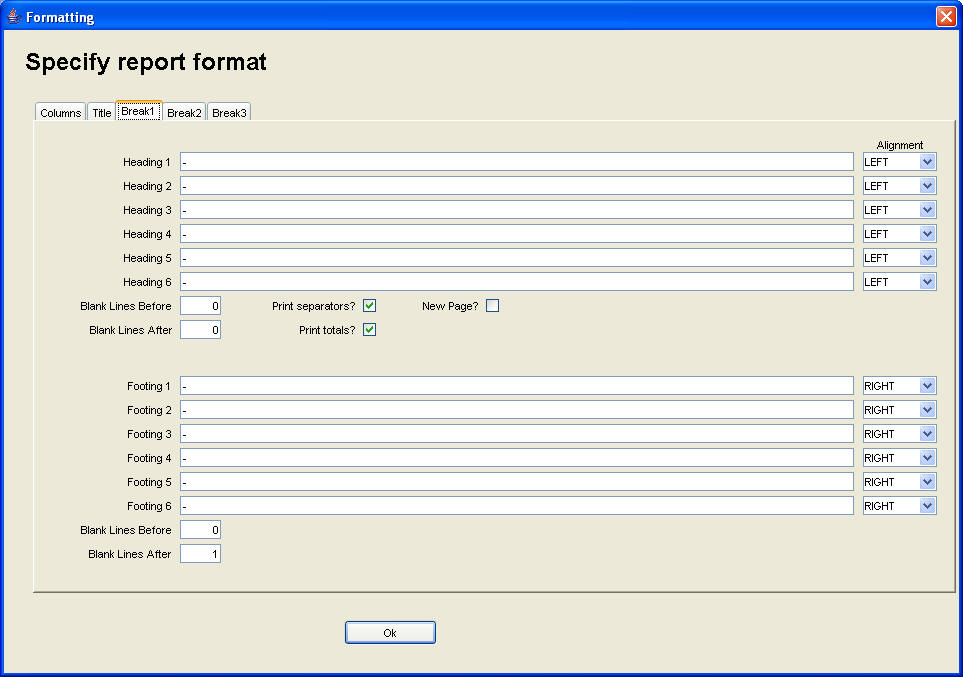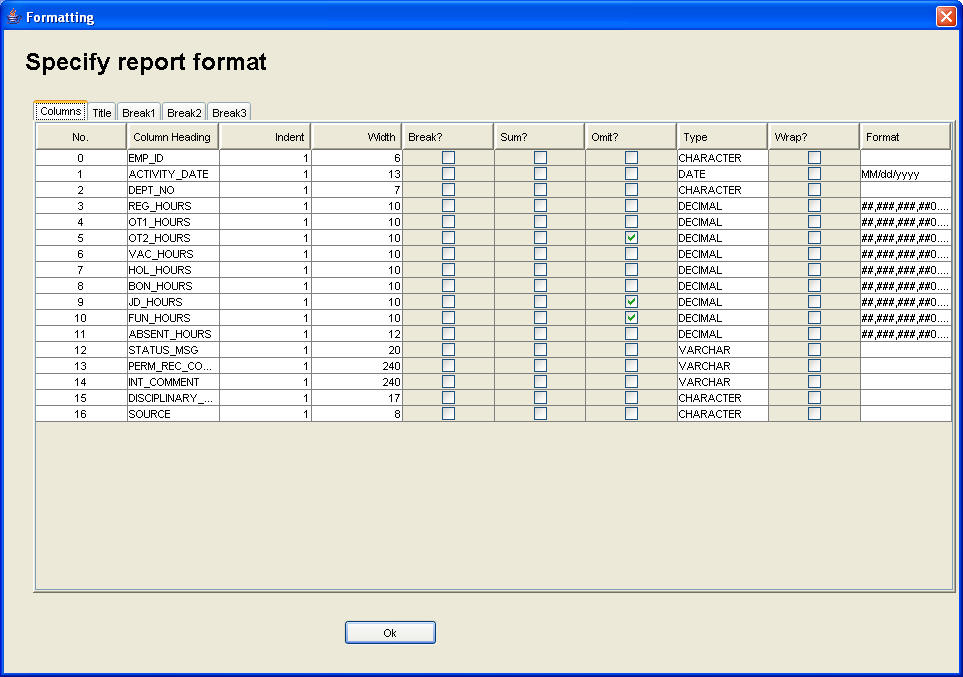
Report Format Dialogue
The database column names are the default report column headings; these can be modified to more meaningful descriptions.
Check the columns you want to total or to cause level breaks. Level breaks occur left to right on the report.
The default width specified for a column is the database size of the column. These can be increased or decreased. For long text fields, you can check 'Wrap?' to print the column data on multiple lines after decreasing the column's width.
The default indent (spacing before each column) can be increased.
The default format pattern specified for decimal and date fields can be changed. MM = numeric month, MMM = month abbreviation, MMMM = month's full name.
You may check omit to not print a column selected for the report.
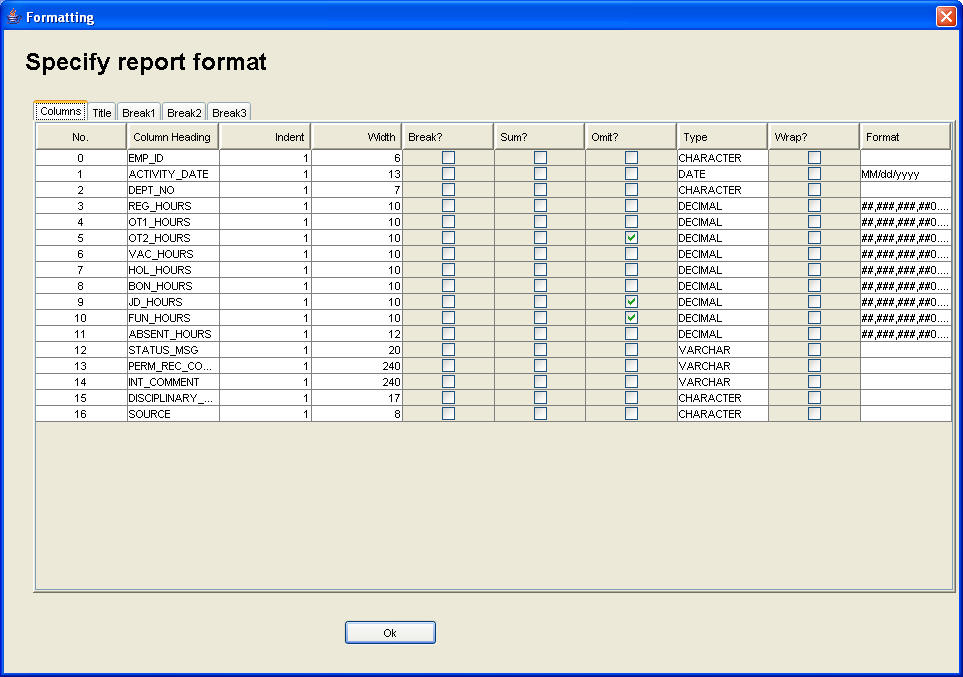
You can specify multiple title and final total lines. Column data can be included in these lines by using &nnn notation, where nnn is the column number. At program execution, column data will replace these column numbers. You may check 'Omit?' on the Columns tab to exclude these columns from printing as a column on the report.
Prompt values can also be included in these lines by using ^nnn notation, where nnn is the prompt number. Prompts are numbered from 0 to n.
You can check and uncheck other options indicated to control report printing, as well as control blank line spacing and page breaking.
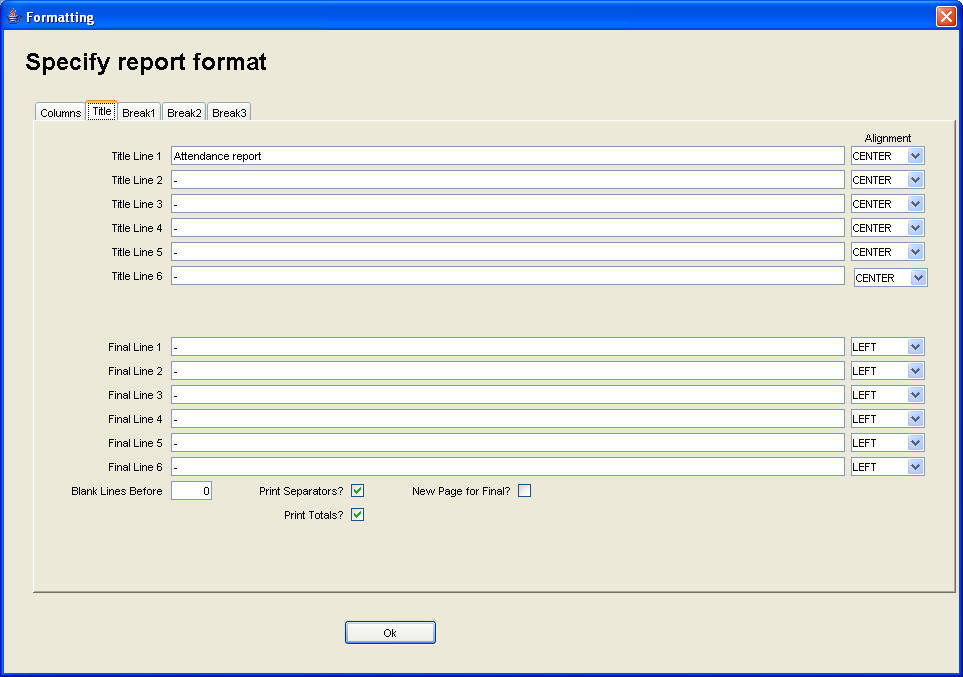
You can specify multiple heading and footing total lines for each of three level breaks. Column data can be included in these lines by using &nnn notation, where nnn is the column number. At program execution, column data will replace these column numbers. You may check 'Omit?' on the Columns tab to exclude these columns from printing as a column on the report. Prompt values can be included in these lines by using ^nnn notation, where nnn is the prompt number. Prompts are numbered from 0 to n.
You can check and uncheck other options indicated to control report printing, as well as control blank line spacing and page breaking.