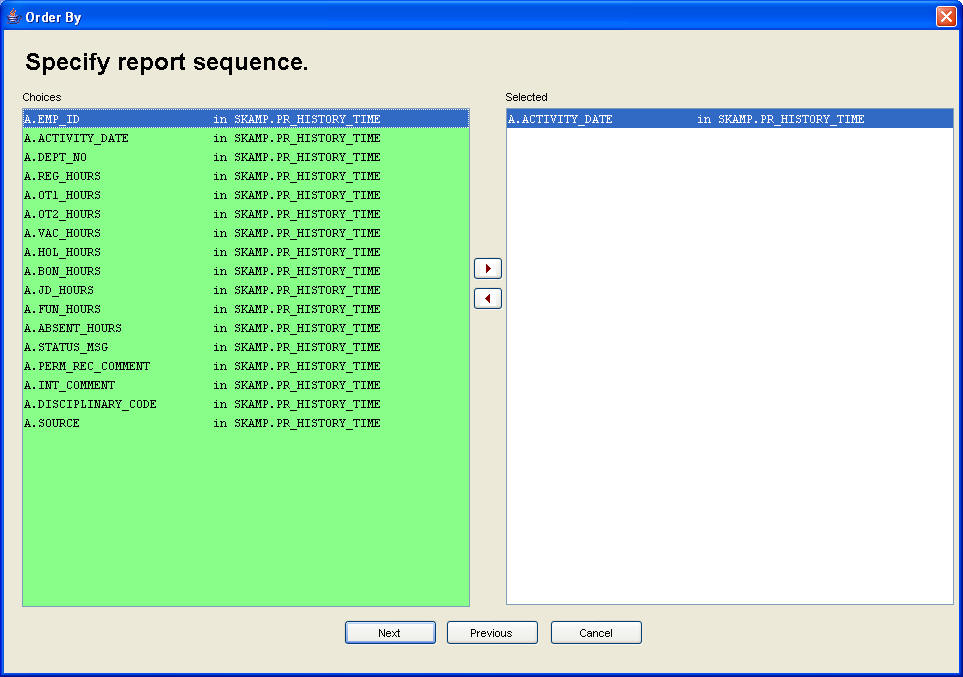
Report Sequence Dialogue
Select columns for sorting the rows on the report. When sorting on multiple columns, select the columns in major to minor order.
Currently, this dialogue only supports an ascending sort. If you need to create a descending sort, after defining the report with these prompts, check 'Modify manually?' and add the 'DESC' clause as needed to columns in the 'ORDER BY' clause.