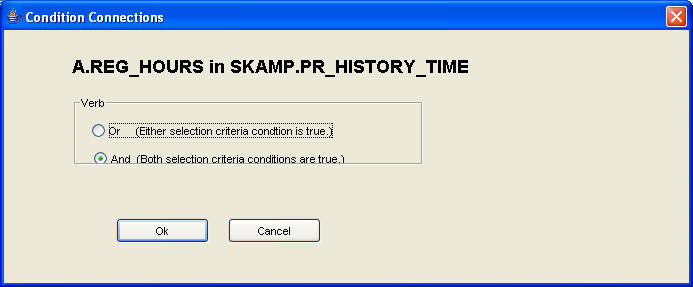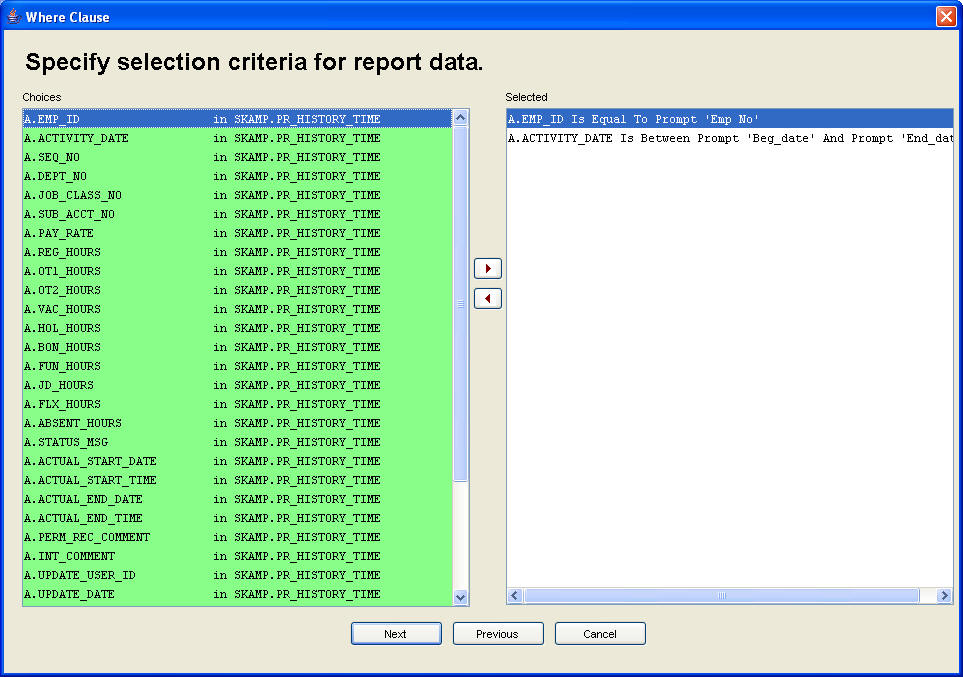
Data Selection Dialogue
Select columns used to qualify data for the report.
Upon selecting a column you will be prompted with the following dialogue to specify the qualifying condition(s) for selecting rows for the report. Instead of specifying constant values, you may check 'Prompt User?' and enter a prompt name. When the report is executed, the user will be prompted to provide a value for each prompt name.
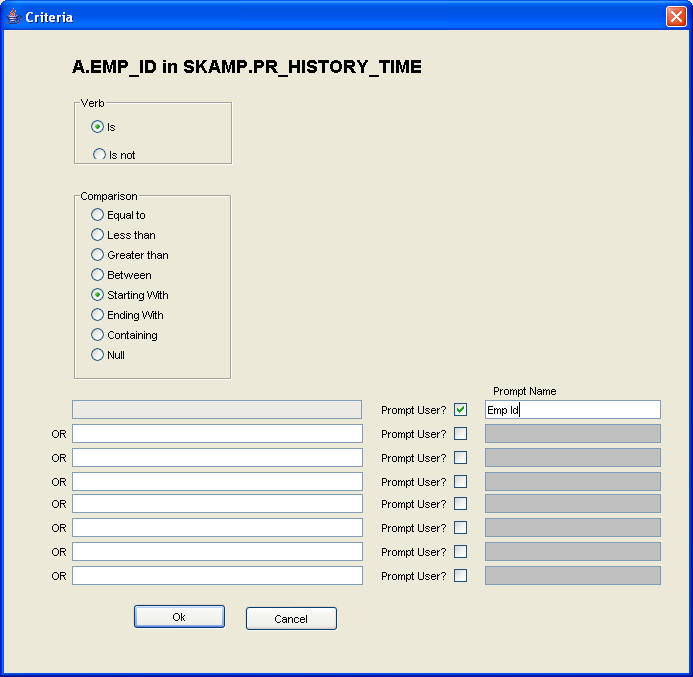
When you specify multiple selection criteria columns, you will be prompted to specify whether to 'And' or 'Or' the selection criteria. Specifying more than two selection criteria with both 'And' and 'Or' conditions may not generate the SQL statement you desire. You may have to check 'Manually modify?' and modify the generated SQL with left and right parenthesis as needed to achieve your desired result.